Pinterest’s new feature called, Idea Pins is a fantastic way to level up your Pinterest game and drive way more traffic to your Pinterest account and to your blog or website. In this one-hour, live class from the experts at Wealthy Affiliate, the instructor will walk you through everything you need to know about how to do Pinterest Idea Pins for incredible growth and massive traffic.
How to Use Pinterest Idea Pins
Topics Covered in this Pinterest Webinar:
Full Overview of Pinterest Idea Pins: What they are, and why you should use them.
Regular Pins vs Idea Pins: What’s the difference, and why both are important.
Who Can Use Idea Pins? Spoiler alert – anybody can! Anyone with a Pinterest Business Account can use idea pins. If you’re an online marketer or blogger of any sort, you should have a Pinterest Business Account. For a free step-by-step video class on how to set up a Pinterest Business Account, click here.
Recycling Pins to Idea Pins: This is brilliant. You’ll learn how to use your old pins to create idea pins. This will save you a ton of time creating idea pins. Recycling content, also known as repurposing content, is something you’ll benefit from enormously once you make it a habit.
Here’s a tip from me: You may not understand this now, but you will once you finish the class. If you’re using videos for your idea pins, repurpose that same pin as 1) a video pin for Pinterest (save it as an mp4) and 2) a static/image pin (save it as a png) for Pinterest. You can get three pinning opportunities out of the one video pin you create for your idea pin. I know this may seem confusing now. But you’ll be happy I gave you this tip later! By the way, I use Canva to create pins.
Exactly How to Create Pinterest Idea Pins LIVE! This will save you a lot of time by eliminating all the trial-and-error mistakes you’d make if you were trying to learn how to create idea pins on your own.
Live Q & A Session: Every live training at Wealthy Affiliate ends with a question and answer session. So before you start watching this webinar, you might want to jot down any questions you might already have about Pinterest.
About Wealthy Affiliate
Wealthy Affiliate has an enormous amount of training available for affiliate marketers and people who work online or want to have their own online business. You can read my full review of Wealthy Affiliate HERE.
 How Much Does Wealthy Affiliate Cost?
How Much Does Wealthy Affiliate Cost?
Wealthy Affiliate offers a Free Starter Membership, a Premium Membership, and a Premium Plus Membership.
The Free Starter Membership contains several beginner classes and includes a free website and free (top knotch!) WordPress website hosting.
The Premium Membership contains continued training – enough to learn how to create a full-blown, full-time online business (like I did!). It costs $49 per month, or $497 per year. You can watch the training series I’ve described for free with their 14-day trial. For a complete overview of everything included in the Premium Membership, read my review HERE.
The Premium Plus Membership contains far more advanced, specialized training. It costs $99 per month, or $697 per year. You can access the Premium Plus classes for free by signing up for the Free Starter Membership, then utilizing the 14-day free trial of the Premium Plus Membership.
Wealthy Affiliate always lets you try before you buy. It’s one of the reasons they’ve become one of the most trusted affiliate marketing training platforms available online!
*For continuous updates on Wealthy Affiliate pricing, click here.
 This is How I Started
This is How I Started
I joined Wealthy Affiliate’s Free Starter Membership back in 2015 to learn how to do affiliate marketing. As of the date of this post, it’s been seven years and I’m still doing it. I chose to do affiliate marketing as my full-time job, but you can certainly do it as a part-time online business or side hustle to earn extra money.
Regardless, the training at Wealthy Affiliate will show you how to be successful no matter what you’re trying to sell online. Their training will provide your best chance at success making money online.
Please feel free to comment below with questions, and let me know if there’s another specific topic you’d like training on. Debra


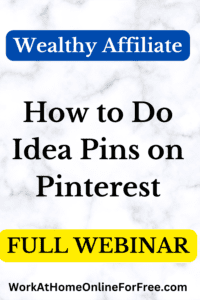

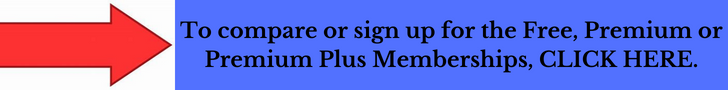
 This is How I Started
This is How I Started
