There are dozens of effective ways to increase traffic to your website. The best way to start is by creating valuable, quality content. But getting that content seen takes know-how and effort. In this article, we’ll talk about 18 strategies you need to know about if you want to learn how to get a lot of traffic on your website.
1. Create Valuable Content
The first step to drive traffic to your website is to consistently create valuable, quality content. Each article or post you write for your website should be relevant to your site, and full of valuable information for your readers. How-to articles and checklists tend to rank well. I suggest following a template such as this:
Introduction – Use your post title within the first paragraph. Tell the reader what your post is about. Tell them what they’ll get out of reading your post.
At least three paragraphs – Each with a good headline, and keyword rich. Each paragraph/section should contain valuable, useful information.
Conclusion – Create a short summation of what the article covered.
Call-to-Action – End by suggesting they visit another article of yours, or include a link to whatever product or service you may have recommended within the post. Invite them to sign up for your newsletter…tell them what you’d like them to do next.
 2. Make Your Content Shareable
2. Make Your Content Shareable
I use a plugin on my WordPress websites called Simple Social Share. If you look at the bottom of this article, you’ll see people can easily share this content on Facebook, Twitter and Pinterest with one click. It’s ok to ASK people to share your content at the end of each post you write, or in each video you make
3. Organize Your Content into Categories
You should save each post within a specific category for two reasons. 1) So you can create a menu for your website that’ll show the topics you cover on the website. And 2) So you can use, “For more information, click HERE” at the end of your articles so they can read more about that particular topic (the word HERE is linked to your website category). On YouTube, your categories are playlists.
4. Create Content Consistently and Often
There are differing opinions in the online world as to how often you should create blog posts for your website, or videos for your YouTube channel. I personally think once a week is the absolute minimum. You might consider outsourcing the writing of content if you don’t enjoy it, aren’t good at it, or don’t have the time. A good place to get inexpensive content is BKAContent.com.
 5. Use Social Media
5. Use Social Media
Using social media to drive traffic to your website is effective, and doesn’t have to be time consuming or difficult. I personally use a plugin called, Blog2Social to make posting on social media fast and easy. You can watch the video below to see exactly how I do that. I would suggest you create a Facebook Page (and group), a Pinterest account, a Twitter account, and an Instagram account. Link each of these networks within your Blog2Social plugin.
Every time you create content on your website or publish a YouTube video, use Blog2Social to post it on all of your social media platforms at once.
6. Create a Community
Starting a Facebook Group for your website is a great way to create a community of people who are interested in your niche. People want to weigh in on subjects they’re interested in and want a place where they can speak their minds, offer their opinions, and share their experiences. A Facebook group provides a perfect forum for this. Be sure to include a, “Join Our Facebook Group!” link in every blog post, and link your Facebook Group in Blog2Social.
7. Use Links to Your Content in Comments
You can include links to your posts whenever you comment on a website or a YouTube video. Remember that relevance is key. Only comment with your link if the post or video you’re linking to is not only relevant to the conversation, but valuable and useful. Don’t be spammy!
 8. Use Guest Blogging
8. Use Guest Blogging
I personally don’t use this strategy because I prefer to write content only for use on my own websites, not someone else’s. But that’s just my opinion – others believe this is useful. You can write articles and submit them for publication on other relevant websites. You’re allowed to include a link to your website which creates a valuable backlink, plus obviously brings traffic to your website. You can also allow other relevant websites to submit posts for publication on your website. In my opinion, you should charge for this – the price depends on how much monthly traffic your website gets. You can see what I do HERE.
9. Use Internal Links Within Your Posts
You should always link to other articles or videos of yours that are relevant within each post. The longer you’ve been working on your website, the more articles/videos you will have created. Always link those within your content – it’ll help keep your readers on your website, reading post after post. Also, I recommend ending each article with, “For More Information, CLICK HERE.” Link this to the appropriate category so they can read more of your content on the same topic.
10. Don’t For get Email Marketing!
get Email Marketing!
I personally use email marketing extensively in my business. I’m inserting a video here that talks about how I do this, plus I’ll link a couple more videos as well.
How to Do Email Marketing Step-by-Step
Steps for Doing Email Marketing – Full Tutorial
I recommend setting up a pop-up window on your website offering some sort of freebie to get people to subscribe to your email list (I use MailMunch for this). This can be a free article, video, checklist, PDF, report…you can set it up in an autoresponder so they automatically receive the freebie when they subscribe. Then set up email funnels so each person who subscribes receives weekly emails, each containing a link to one of your posts or videos. I use AWeber for my email marketing. To learn how I do this…watch my videos!
11. Always Respond to Comments
You should always reply to comments on your posts or videos. Lots of engagement on your website or YouTube videos increases your ranking. I recommend you make a habit of replying with a question in order to keep the conversation going. For example, if someone comments, “Great article!” You might reply with something like, “Thanks so much! Do you have any questions, or are there other topics you’d like me to cover?”
12. Clean Up Your Website
Your website should only consist of high quality, valuable content. Use high-quality, relevant images. Create a navigation menu. And keep it clean – don’t use too many banners, ads, etc. Some people have so much crap popping up all over their website, that you can’t even read their content!
13. Submit Each Post to Google and Bing
You should have a Google Webmaster account and also a Bing Webmaster account where you submit sitemaps regularly. Also, each time you create a post, you should request indexing on Google and Bing. Here’s a video on exactly how to do this.
14. Start a YouTube Channel
YouTube is currently one of the best ways to get traffic to your website. It’s the second largest search engine (second only to Google – who also happens to own YouTube). So having a YouTube Channel for your website is extremely effective to get traffic. You can check out both my YouTube Channels below to see how I use my website content to create videos. You can also do videos without showing your face if you’re not comfortable being on camera. Search YouTube to learn about ways you can create videos featuring your website content.
My Work at Home Online YouTube Channel
My People Loving Animals YouTube Channel
15. Make Sure Your Website is Responsive and FAST
If Google has any trouble whatsoever with your website – if it’s not responsive – or if it uploads slowly, they will knock you right out of the game. I mean it. Google will not rank websites that don’t function well. I personally have all of my websites hosted with Wealthy Affiliate (who also happens to be the company who taught me how to become a full time Affiliate Marketer).
They are the best there is as far as quality website hosting, and they also offer lots of training about creating and maintaining a quality, well-functioning website. Watch my video and read the article I’m linking for you to find out more.
Go to Wealthy Affiliate’s Website Hosting Page HERE
16. Double-Down on What’s Working
Use Google Analytics to find out which of your posts are getting the most traffic and do more articles on those topics. Remember to link them within all the posts you’ve written thus far on that topic.
 17. Use SEO Strategies for Every Post
17. Use SEO Strategies for Every Post
SEO stands for Search Engine Optimization. There are several things you can do to give your website content the best possible chance of being ranked by Google (and Bing, and Yahoo). I created a thorough training on Wealthy Affiliate describing all the SEO steps I use for each and every piece of content I create. You can see it HERE. I’m also providing my video about how I do this below.
18. Use Paid Advertising
You can most certainly get a lot of traffic to your website for free, using the steps we’ve already discussed in this article. But once you start making money and can afford an advertising budget, using paid advertising can be a great way to scale your business. You can go on YouTube for detailed tutorials about how to use Google Ads or Microsoft (formerly Bing) Ads to promote your website using PPC (pay-per-click) advertising. You can also place ads on Facebook or other websites/blogs/forums.
The best advice I can give you regarding paid advertising is to BE CAREFUL. You can lose a ton of money on paid advertising if you don’t know what you’re doing, and you shouldn’t be spending money on this unless and until your website is actually earning the money to pay for it. Start SMALL. (Can you tell I learned the hard way on this one? Ugh…)
 A Warning About Getting Traffic
A Warning About Getting Traffic
Don’t be fooled by traffic sellers that promise thousands of hits. It’s not targeted traffic, and it’s usually not even real people visiting your website. It’s usually some sort of program/robot set up where it just looks like your website is getting thousands of visits – when in fact your website just being pinged by an automatic computer program. No real people are actually visiting your website. I fell prey to this when I was a beginner. Don’t fall for it!
One last piece of advice – don’t spam! People who drop their links all over the place – on websites, blogs, forums, social media platforms, etc., where they aren’t even relevant or come across in a pushy, aggressive way, have actually been blacklisted by Google. Always operate with the highest integrity. Create quality content and share it in a professional, relevant way. That’s the best way, and the only way, to be successful in the long term.
Bonus Traffic Tip
Another way to increase your traffic is to do Seasonal Online Marketing. You can take a 4-part training series from Wealthy Affiliate on exactly how to do Seasonal Online Marketing here.
 I Hope This Has Been Helpful!
I Hope This Has Been Helpful!
Getting traffic for your website can be hard when you’re a beginner. But if you learn strategies like the ones discussed in this article and apply them consistently, your website will eventually be recognized as a valuable source of content by search engines, and you’ll be seen as an authority in your niche. Please comment below if you have questions, and please share any other tips you may have for getting website traffic! Debra
For More About Making Money Online, CLICK HERE

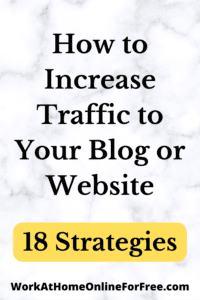
 2. Make Your Content Shareable
2. Make Your Content Shareable
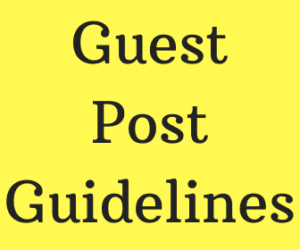
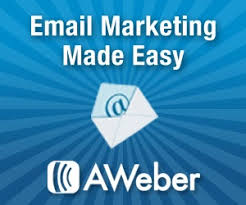
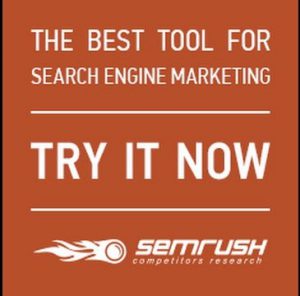
 A Warning About Getting Traffic
A Warning About Getting Traffic I Hope This Has Been Helpful!
I Hope This Has Been Helpful!

Thank you for this timely article “How to Get a Lot of Traffic on Your Website.” Over the next few months, I am planning on launching my Travel/web content service website. I will consider your suggestions.
Malcolm Callister
Hi Malcolm, Thank you for the comment. I’m happy this helped. I recommend Wealthy Affiliate for training on starting a website and making a success of it. It’s how I started. You can read this article for more information https://workathomeonlineforfree.com/how-to-create-a-website-to-make-money. You can sign up for their free starter program, which includes one free website with free hosting, here: https://workathomeonlineforfree.com/wealthyaffiliate. Keep me posted on your progress! Debra